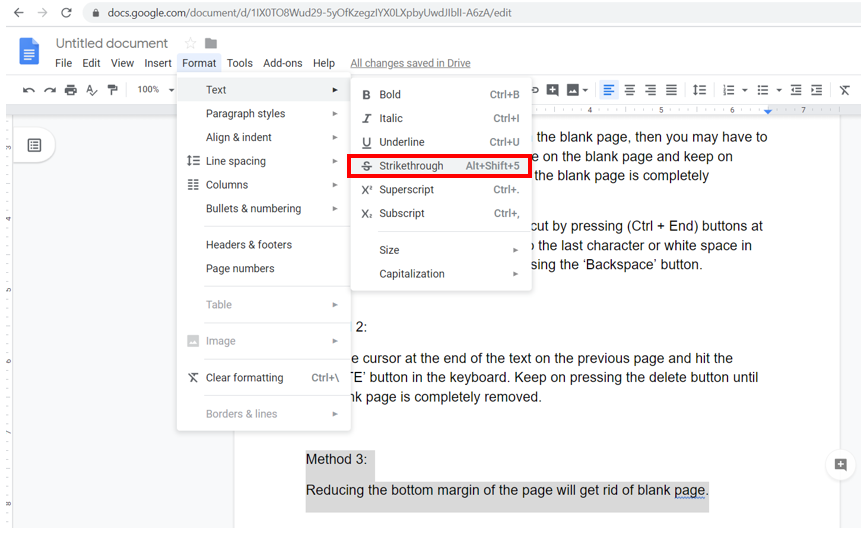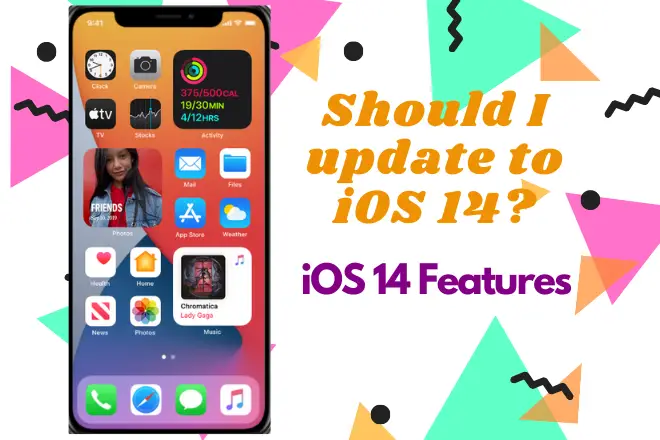Now there is no need to manually add and save a number for sending a message to a new whatsapp contact.
WhatsApp has introduced a new feature where we can add our friends WhatsApp contact with a single QR code scan.
This option is now available in the whatsapp settings.
In settings, on the right end, where your name is displayed, there is a small QR code logo.
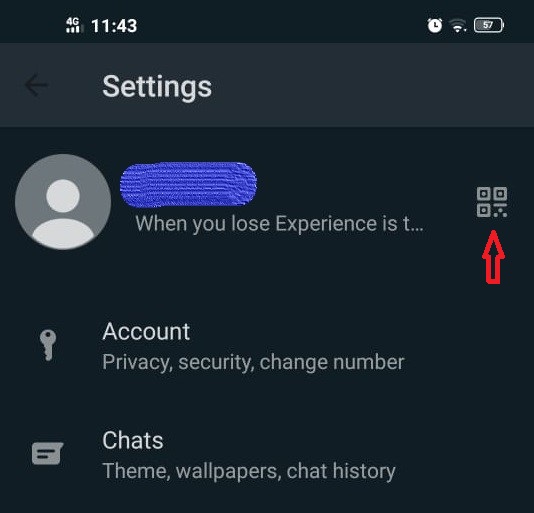
Click on that QR Code.
Now you will get your WhatsApp number QR code under the ‘My Code‘ menu.
Show this to your new friend, and he or she will be able to scan it directly from their WhatsApp for adding it.
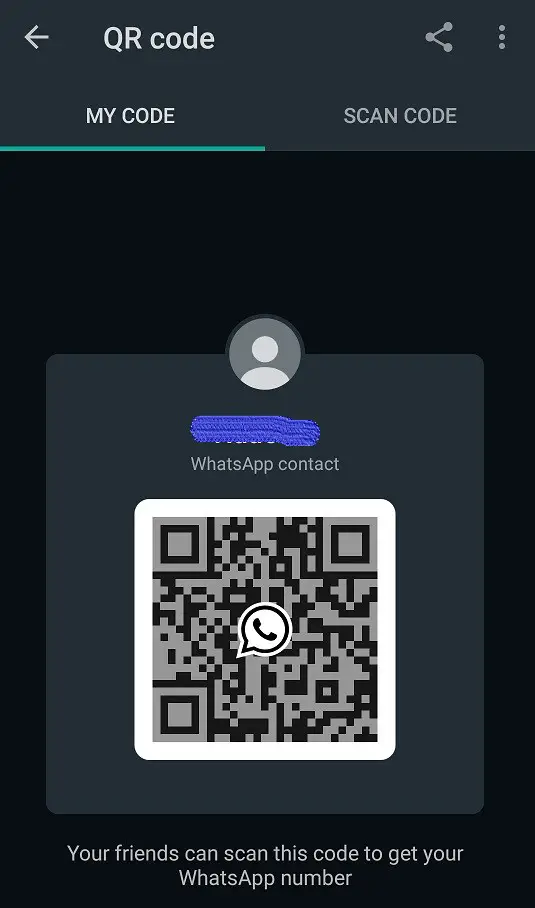
Also, there is the ‘Scan Code‘ menu where you can also scan the WhatsApp contact of others.
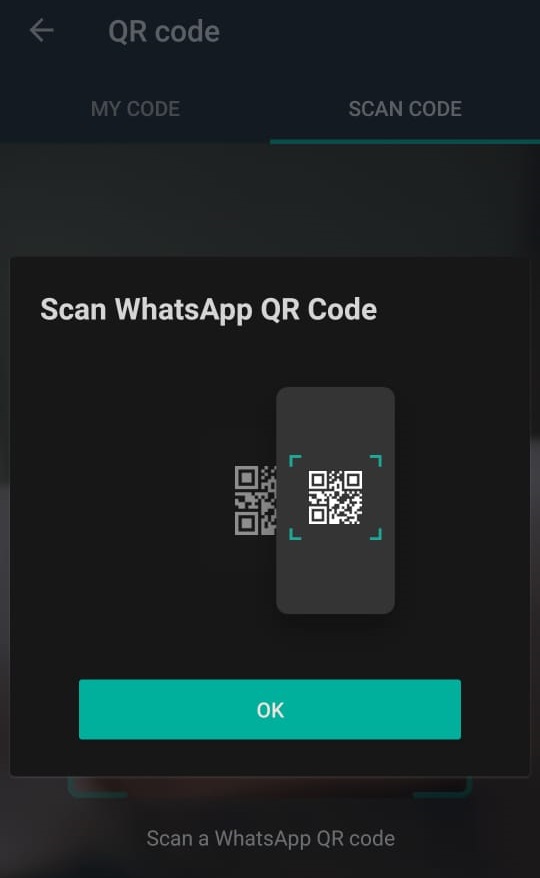
If you do not find this option in your WhatsApp settings, try updating to the latest version from your app store.